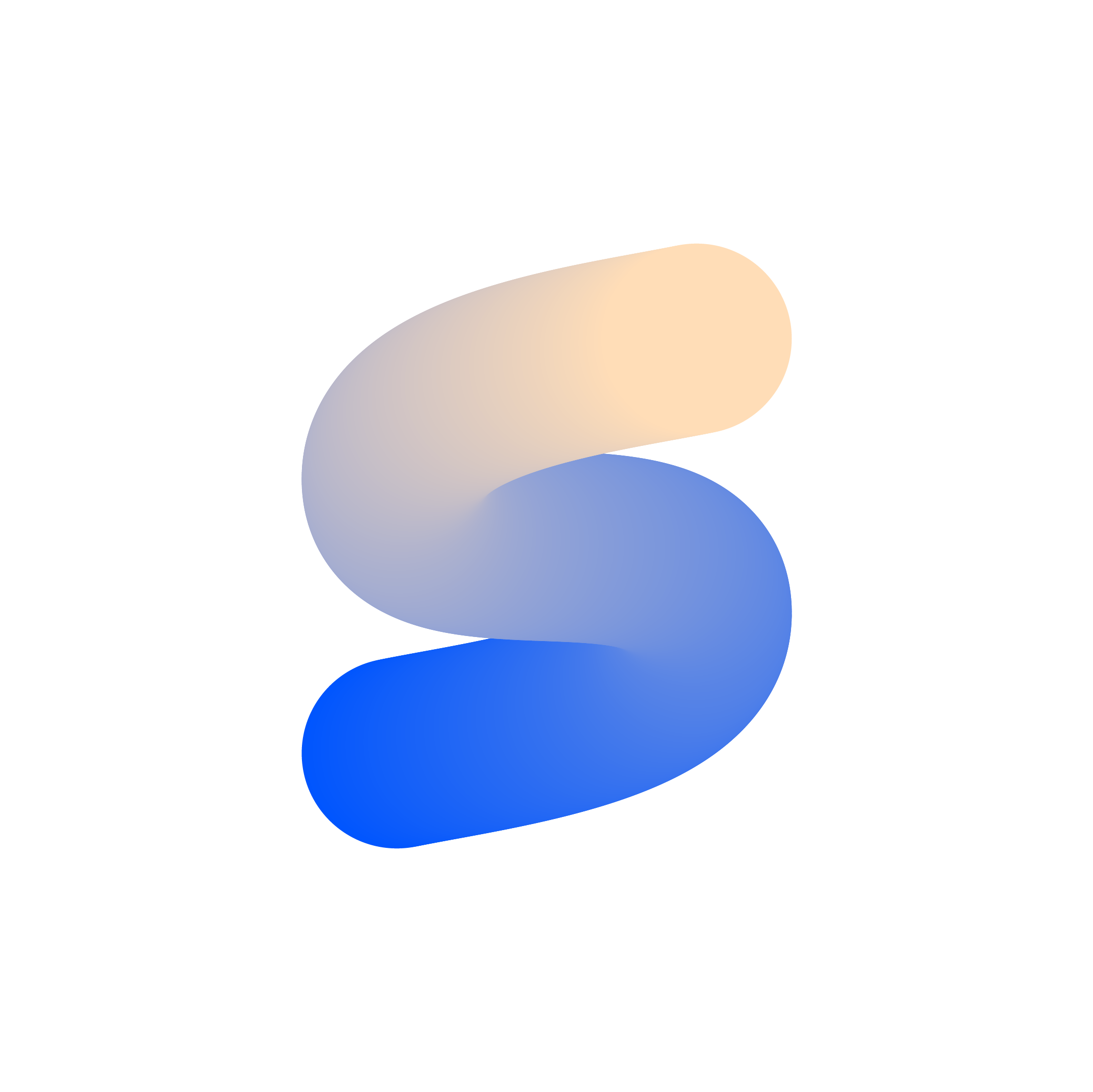#
About
#
Description
Introducing the Smooth Discord Music Bot – a sophisticated and purposefully crafted addition exclusively tailored for the Ministry of Education Discord server. Engineered with meticulous attention to detail, this bot aims to elevate the musical experience within our community. Empowering users with a comprehensive suite of controls, it facilitates seamless playback management, including play, pause, skip, and more, directly within the voice channels of our server.
Committed to fostering an enjoyable ambiance, the Smooth Discord Music Bot is meticulously designed to enhance the overall music listening experience for all members of the esteemed Smooth community. Its robust feature set and user-friendly interface position it as an indispensable tool, providing a refined and professional audio experience within the unique dynamics of our server environment.
#
Commands
The Smooth Music Bot offers an array of commands to ensure a tailored and efficient user experience:
- /play
: Initiates playback of the specified song in the voice channel. - /pause: Temporarily halts the current song.
- /resume: Continues playback of the current song.
- /skip: Progresses to the next song in the queue, bypassing the current one.
- /queue: Displays a comprehensive view of the current song queue.
- /shuffle: Randomizes the order of songs in the queue.
- /volume
: Allows precise adjustment of the bot's volume within a range of 0 to 200. - /loop: Enables or disables song looping, offering flexibility in playback preferences.
- /disconnect: Safely disconnects the bot from the voice channel.
#
Additional Features
In addition to the core command set, the Smooth Discord Music Bot boasts advanced features for an enriched musical experience:
- Song Queue Management: Streamlines the process of viewing and managing the song queue seamlessly.
- Volume Control: Grants users the ability to finely tune the volume of the bot to suit individual preferences.
- Shuffle: Injects an element of spontaneity by randomizing the order of songs in the queue.
- Looping: Provides users with the option to enable or disable the looping of songs, catering to diverse preferences in playback.
#
Support and Feedback
If you encounter any issues or have suggestions for improvements, please contact the MoE Discord server administrators. Your feedback is highly appreciated!